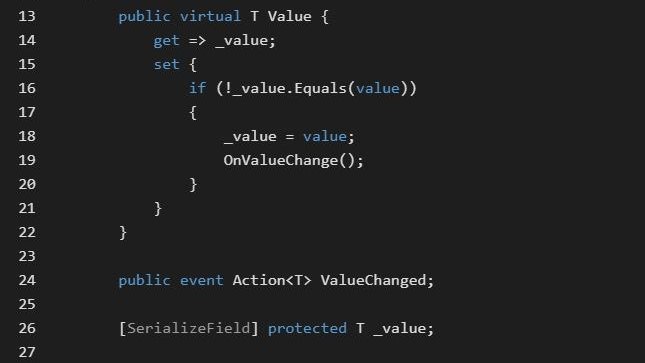Shader
Toon style shaders such as HAToon/PAToon/M4Toon provide great toon visuals.
An pretty user-friendly shader is PAToon Lite (PAToonLite_XXXXX.fx). This can be directly loaded onto the model via MME. For usage tips, refer to @苍穹Poi_’s bilibili article.
Effects
(In render order)
Autoluminous.x
Bloom effect sensitive to materials with high Refl.int.
WorkingFloorAL.x
Reflective plane surface.
Si → Area scale
Tr → Transparency
Supports bloom reflections from Autoluminus.x:Go to MME→AL_EmitterRT panel, load AL_WorkingFloor.fx onto WorkingFloorAL.x.
ExcellentShadow.x
Smooth hard shadows.
一般设 Rx=1~15 Si=1~3
KeyScreen.x / videowall.x
A media screen that can act as camera render texture or play .avi videos.
Supported video codecs include ffdshow,Microsoft Video 1,etc.
Diffusion.x
A more foggy and saturated bloom effect.
Si → Scale
Tr → Intensity
LightBloom with DirtMap.x
Bloom with lens dirt,used in conjunction with its controller LightBloomController.pmx.
Controller parameters:
BloomThreshold → Bloom threshold, 0.21±0.020 recommended
BloomRadius → Bloom radius
BloomColorAllV+ → Bloom visibility
DirtColorV+ → Lens dirt visibility
MotionBlur.x
Motion blur effect. Parameter recommendations for different framerates:
60fps: Si=2.0 ±0.50
30fps: Si=1.0 ±0.25
ik_Bokeh.x
Bokeh effect,can assign targets,used in conjunction with ikBokehController.pmx.
Controller parameters:
ボケ+ → Increase blurriness
前ボケ- → Decrease near plane bluriness
o_LikeHDR.x
A pseudo-HDR filter that increases saturation. Usually this won’t be necessary as you can add postprocessing via video editing software.